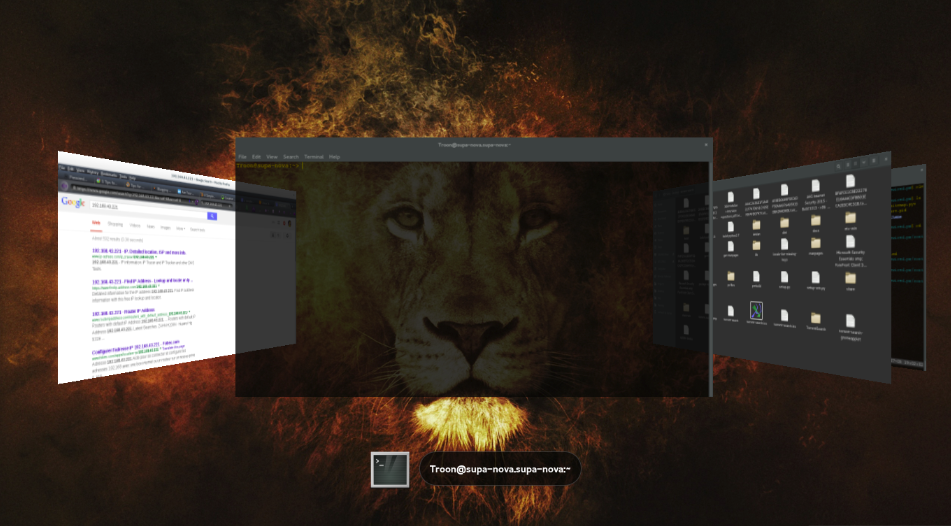I don't really give a tinker's damn about your desktop, if you have a picture of a unicorn as your wallpaper or a really old picture of Hitler smiling, that's up to you. Though, sometimes I do care about having my files/folders arranged, in a way I can remember everything on a "where-is-X" basis, and adjusting system's default settings.
What GNOME offers, even after a fresh install without tweaks, is satisfying. There are decent unbiased articles1 written specifically about GNOME features and comparison made against KDE. Both Desktop-environments have their strengths and weaknesses, choosing what fits you is kind of religious and experimental.
The list of projects2 covered under GNOME is long. Here, I simply searched for some extensions that are potentially helpful, below is a list of what I picked:
- Coverflow alt-tab - Nice preview of the running applications when you use Alt+Tab.
- Minimize all - A lot of windows and sometimes you just want to see your desktop?
- Simple dock - Easy access to most used application?
- Todo list - Easily distracted and want to keep track of activities to finish?
- Drop Down Terminal - Just a bonus extension for getting a pseudo-terminal on the fly!
No other extra configs required if you are using the "GNOME Tweak Tool" for the installs, apart from the Drop Down Terminal extension, which requires the Vte library (version >= 0.31) and the gir typelib..
install
On Fedora/Arch: 'vte3' package
On Debian/Ubuntu: 'gir-1.2-vte-2.*' package (not installed by default)
On OpenSUSE: 'typelib-1_0-Vte-2.*' package (not installed by default)
Then, log out/restart.
If you ever build3 your own extension, or find any other extension worth a try, share.. To share is divine!
References:
1 http://www.diffen.com/difference/GNOME_vs_KDE
2 https://wiki.gnome.org/Projects
3 https://wiki.gnome.org/Projects/GnomeShell/Extensions/StepByStepTutorial